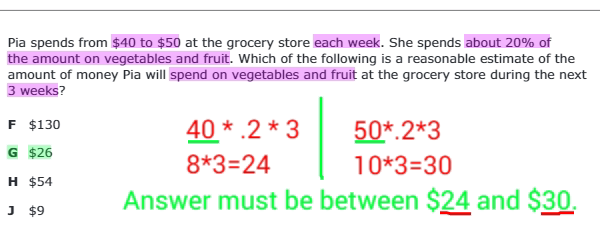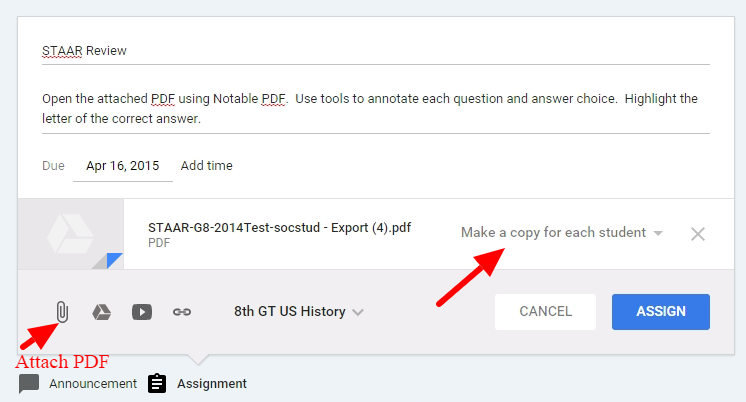"It's not that the smart kids constantly feel afraid; it's that when their minds get stuck on a a fear, they can't focus on anything else" ~~Allison Edwards, LPC
The topic of worry is something that is quite close to my heart. Being a worrier myself, I have often wondered why I allow myself to wonder into irrational worries. I have read a lot of articles and some books about worry, how not to worry, and effects of worrying. Now that my son seems to have inherited the worry gene, I find myself searching for answers about how to help him. I want my son to be a warrior not a worrier.
The ugly truth is that most gifted kids struggle with anxiety. There are many different forms of anxiety and from what I have read, most of them can be contained through practices or therapy (and not medicine). I am very cautious when giving my kids medicine, so I search for coping skills.
The book I am currently reading Why Smart Kids Worry and What Parents Can Do to Help by Allison Edwards, LPC is an excellent source. I am about half way through the book and so much of what it says makes perfect sense. I think the most profound thing I have read so far is this, gifted/smart kids worry because their high intelligence reasons that bad things do happen. They are capable of understanding that bad things have happened and could happen to anyone. Unfortunately, most gifted kids have some asynchronous development (see my previous post). So while they can understand reality of events occurring, they can not emotionally handle it. For instance, a gifted 8 year old may be able to understand what terrorism is, but they are not emotionally prepared to handle it. Gifted kids often have an imagination that will run wild if not contained. Sometimes, they will hear bad news and immediately relate it to themselves. For instance, Little George hears that his friend's parents were in a car wreck. He immediately worries that his parents may be in a car wreck. If they are in a car wreck they may die. If they die, what would happen to him? This whirlwind of worries can escalate quickly and continue for long periods of time if coping skills are not used..
One of my latest goals in life is to help my son and my students learn to cope with fearful situations. They are too smart to convince that they do not have reason to be scared. Instead, I want to teach them that they may be scared, but they can face fears and overcome them. They can be warriors and not worriers. It is very important to start young (before the grow into worrying adults).
Are you a worrier? Are you a parent of a worrier? What things do you do or do you teach your child to do to help them overcome fear? Comment your ideas and experiences below. As I start the second half of this book and read your comments, I hope to write a post on coping skills.
Together we can develop Warriors, not worriers.
 |
| Image source: http://cl.jroo.me/z3/V/-/F/d/a.aaa-Dont-Worry-.jpg |